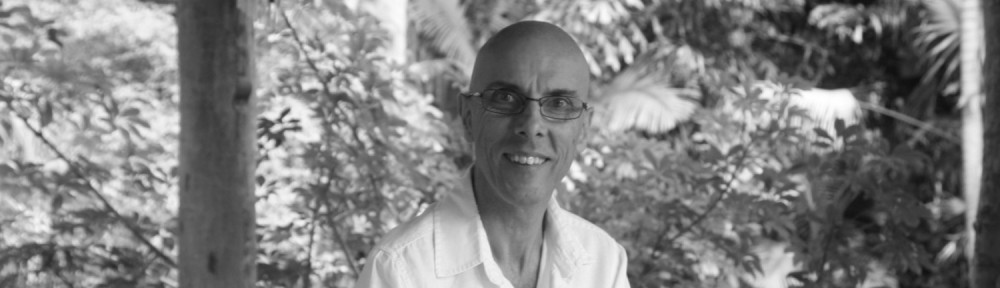By Ian Mulville
Author: Full Circle (Crime/Fiction, Launch date July 2013)
Welcome back to what’s evolving into a beginners guide for launching a book using social media.
Today I want to talk a little about the website, mainly because of the links back and forth to the social media platforms. So what have I learned from putting the website together?
Of course, you have to pick a theme. What am I trying to portray? Is it about me, or about the book? It was tempting to make the site solely about the new book. In fact, I went and bought the domain name fullcirclenovel.com, but I am taking the long-term view: there will be more than one book.
So I have gone with www.ianmulville.com, and it has officially launched today.
The first page is about me, the author, with a link to YouTube in which I explain about my background, inspiration for writing a novel, etc. I’ve also included a hard copy of the Q&A session I did with Seed&Sprout PR (more about them later…).
At this point, it’s worth noting the importance of Key Words in the text on each page of the site. It’s these key words which will increase your SEO (Search Engine Optimisation) rankings on the various search engines and help your site to get noticed if somebody types in those particular words. For example ‘New Book’, ‘New Author’ or, in my case, things like ‘How Do I Get Published?’ and ‘Literary Agents’. Keywords are equally important on your blog, and should be included in every post.
The second page is titled ‘Books’. There the visitors can find out about my first book, Full Circle, and also briefly about my forthcoming projects. I’ve attached Chapter One as an animated book, which really helps the reader, and I’ve invited comments to be posted on the blog. There’s a link from the Books Page to the Blog, and there’s also a separate page called ‘Blog’, which of course links straight to this blog site.
Talking of links, I’ve also learned about ‘back links’. These also help with your SEO rankings. Basically these are any sites of platforms with a link to your website. So this blog for instance, or Facebook. There’s a programme called Stat Counter which can show you how many hits you’re getting on the site, who is looking which pages they visit and how long for.
There are also other links to consider such as blog-to-email, so that if somebody either follows your blog or leaves a comment, then you receive a message in your inbox.
The next page is ‘Reviews’. OK, the book hasn’t been launched and I don’t have any reviews. However, as visitors are able to read Chapter One, they might feel inclined to leave a comment or provide some feedback, so there is a link to blog which allows them to do so.
The final page I have chosen is the standard ‘Contact’. Here, Publishers, Literary Agents, Reviewers or anyone else with and interest in the book can make contact with me.
Of course, there are links to each of the social media sites from every page.
In the next posting, I’ll endeavour to show a map of how all the platforms – FB, Twitter, Instagram, Blog, YouTube and the Website – all link up. Scary stuff, but hopefully effective.
I hope that you’ve found some of the above useful. It’s very basic but as I explained in earlier blogs, I am a complete novice, so it’s intended to be!
| To sign off, I’d like to thank you once again for reading, and would just like to leave you with my writer’s quote of the day:“If you would not be forgotten as soon as you are dead, either write something worth reading or do things worth writing”.
Benjamin Franklin |